Telegram Proxies
Reliable and secure proxy solutions optimized for Telegram messaging.
Access Telegram without restrictions using our high-performance proxies. Whether your network blocks Telegram or you need enhanced privacy, our proxies ensure smooth and secure messaging experience.
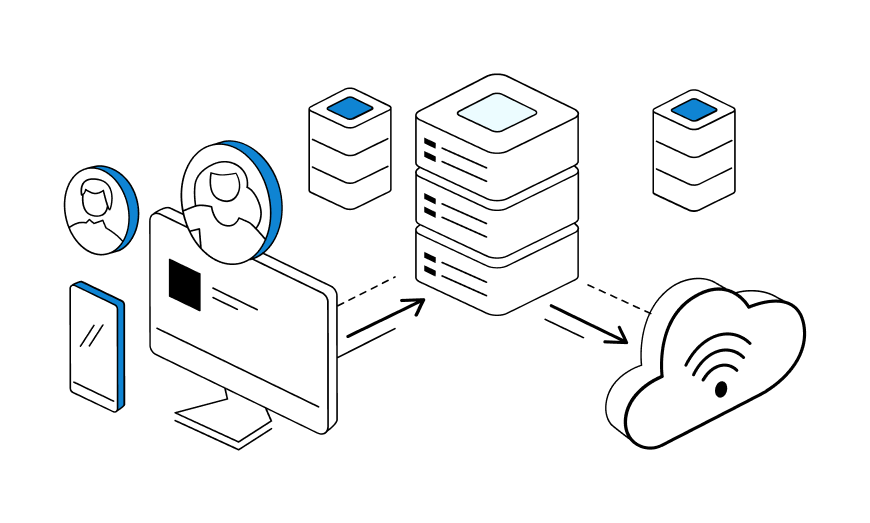
How to Use Our Proxies with Telegram
Follow our simple setup guide to configure proxies in your Telegram app
Desktop Setup
Step 1: Access Settings
Open Telegram Desktop and click on the hamburger menu (≡) in the top-left corner, then select "Settings".
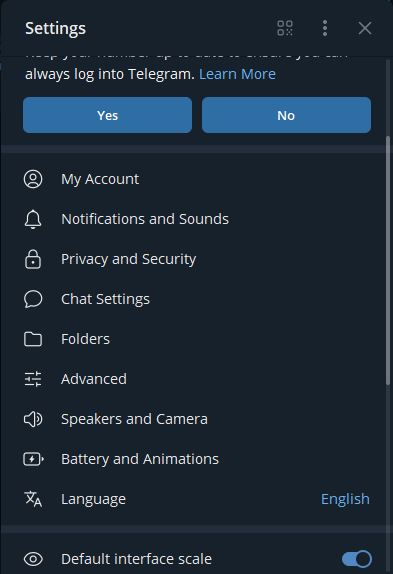
Step 2: Advanced Settings
In the Settings menu, scroll down and click on "Advanced".
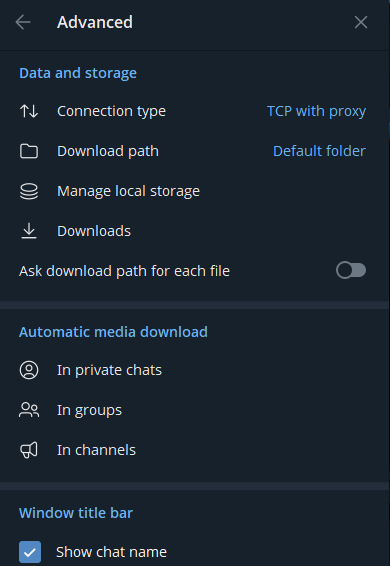
Step 3: Connection Type
Click on "Connection type" to access proxy settings.
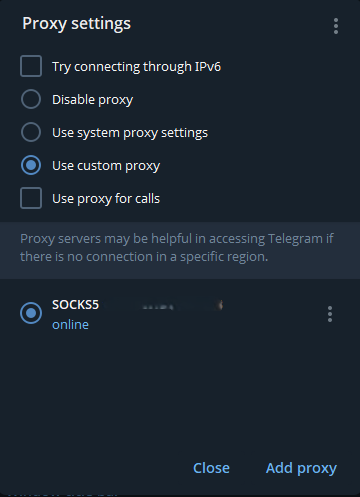
Step 4: Configure Proxy
Select the type of proxy you want to use (SOCKS5 recommended), then enter your proxy details:
- Server: Your proxy server address (e.g., proxy.proxylite.io)
- Port: Your proxy port (e.g., 1080)
- Username and Password: Your Proxy credentials
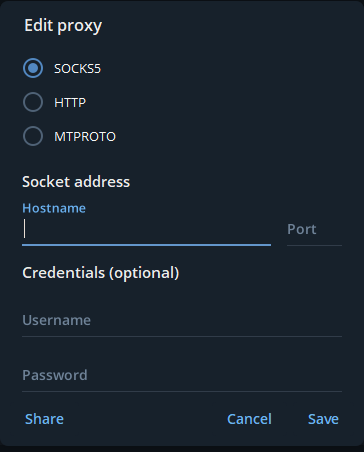
Mobile Setup
Step 1: Access Settings
Open Telegram Mobile and tap on the hamburger menu (≡) in the top-left corner, then select "Settings".
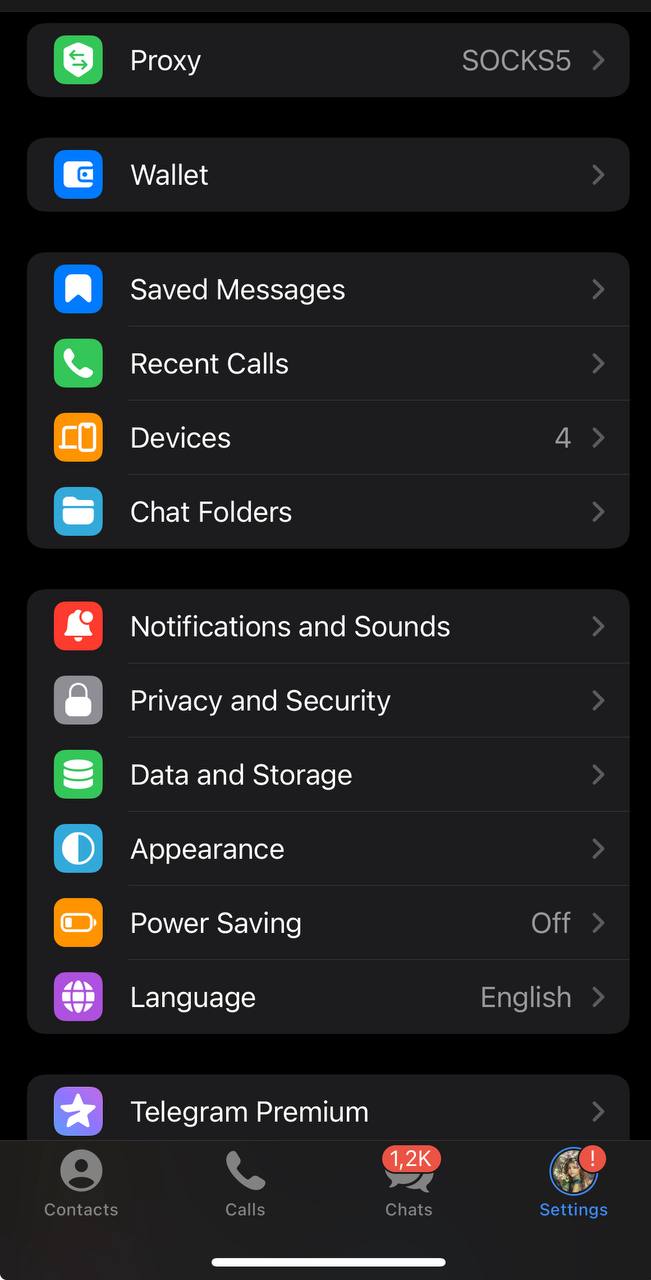
Step 2: Data and Storage
In the Settings menu, tap on "Data and Storage".
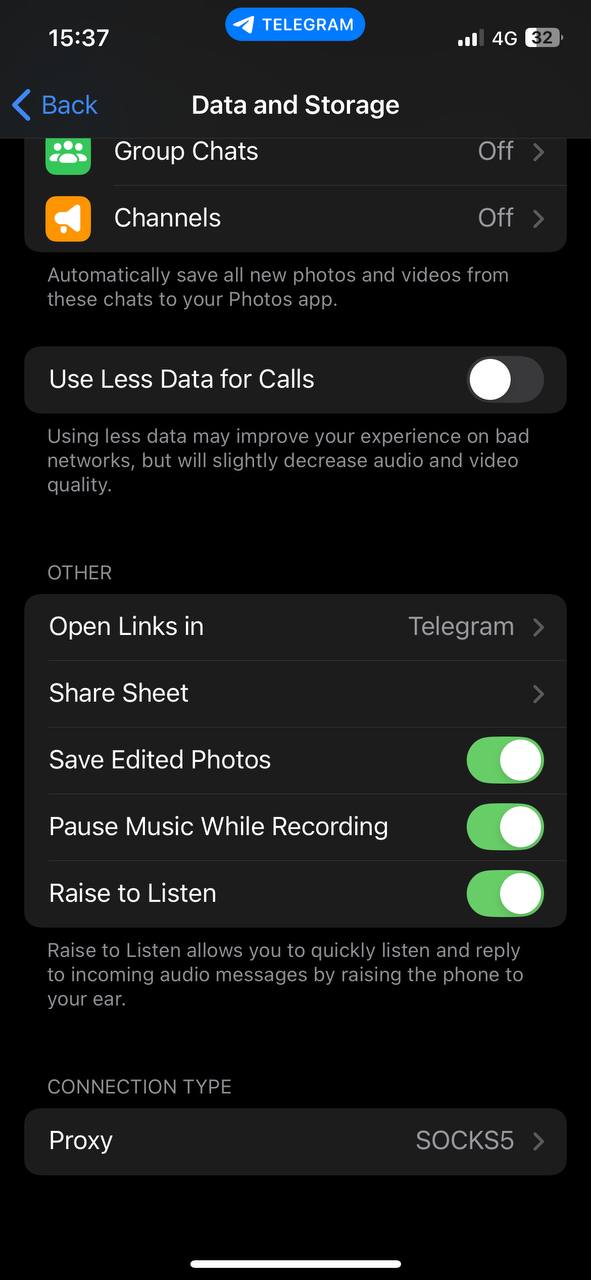
Step 3: Proxy Settings
Scroll down and tap on "Proxy".
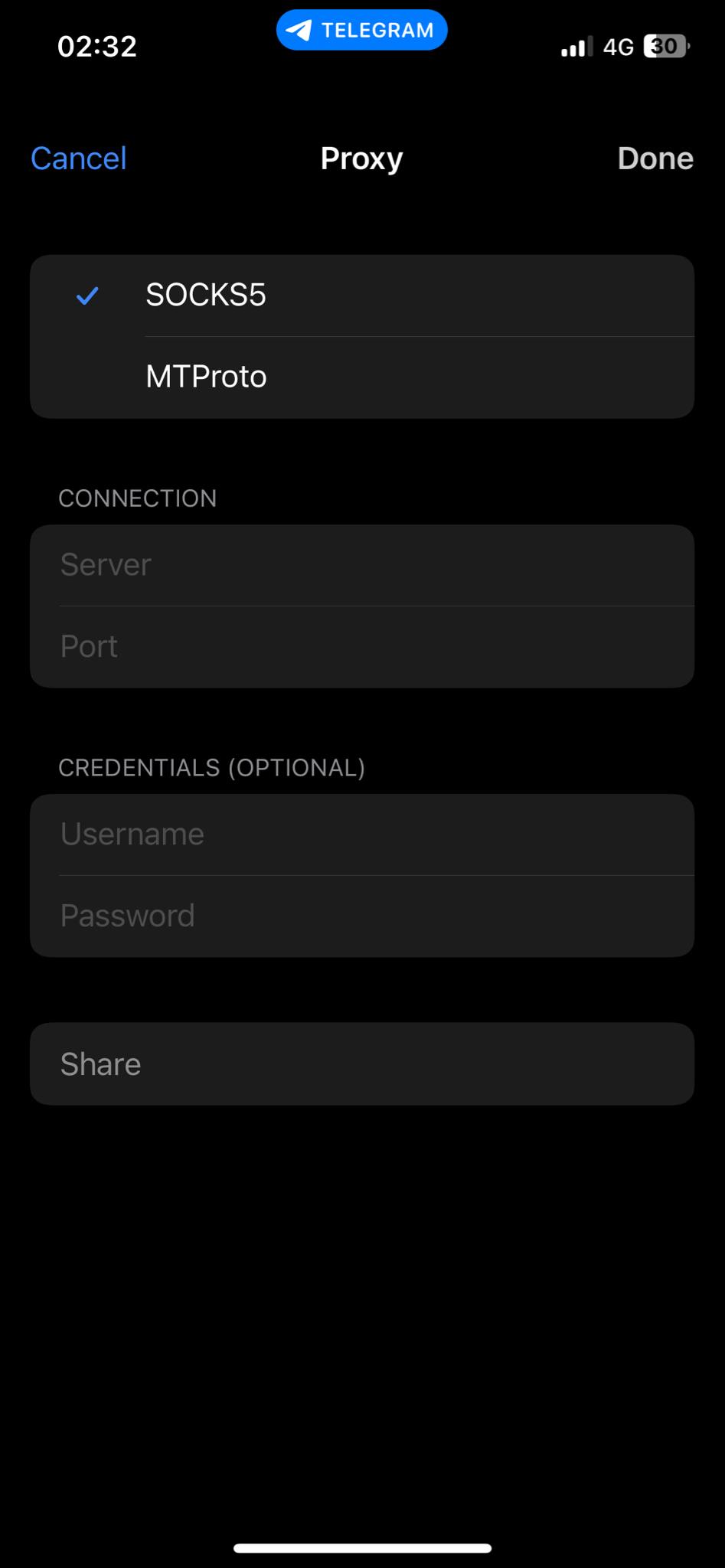
Step 4: Add Proxy
Tap on "Add Proxy", select the type (SOCKS5 recommended), and enter your proxy details:
- Server: Your proxy server address
- Port: Your proxy port
- Username and Password: Your Proxy credentials
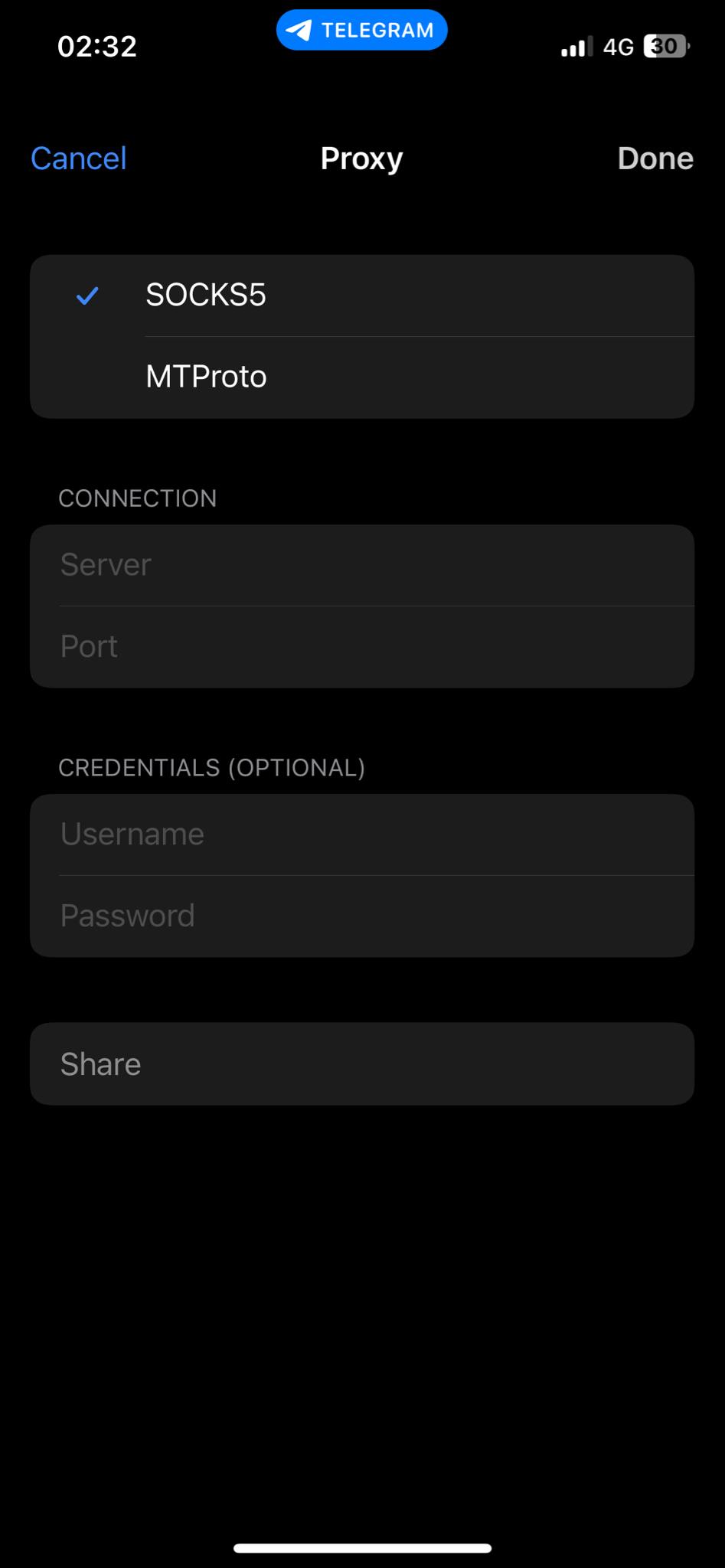
After configuring your proxy, Telegram will establish a connection through our servers, allowing you to access the platform even in restricted networks.
Sample Proxy
Try a free Telegram proxy immediately. Click the button below to get a SOCKS5 proxy from our demo pool. Each proxy includes server IP, port, username, and password.
Note: This is a demo proxy that works for a limited time. For reliable, long-term access, subscribe to our premium plans.
How to Use This Format
- Copy one line from your proxy list
- Split the values by comma (,)
- The first value is your proxy Server IP
- The second value is your proxy Port
- The third value is your Username
- The fourth value is your Password
Pro Tips
- Try different proxies from your list if one is slow
- Geographically closer proxies typically provide better speed
- Save your proxy list file securely
- Don't share your proxy credentials with others
- Our customer portal always has your current proxy list

Why Choose Our Telegram Proxies?
Optimized for Telegram
Our proxies are specifically configured to work seamlessly with Telegram's protocol for the best possible performance.
Bypass Restrictions
Access Telegram even in regions where it's blocked or restricted by using our geographically diverse proxy network.
Enhanced Privacy
Add an extra layer of privacy to your Telegram communications by routing your connection through our secure proxies.
No Bandwidth Limitations
Enjoy unlimited data transfer with no throttling, perfect for sending media files and making voice/video calls.
Common Telegram Proxy Use Cases
Access in Restricted Regions
Bypass government or network restrictions that block Telegram in certain countries or organizations. Stay connected with friends, family, and colleagues regardless of local limitations.
Enhanced Privacy
Add an additional layer of privacy to your communications by routing Telegram traffic through our secure proxies. Protect your real IP address and location from being exposed.
Improved Connection Stability
Experience more stable connections in areas with poor internet infrastructure. Our optimized proxy network can improve reliability and reduce connection drops during important communications.
Frequently Asked Questions
What type of proxies work best with Telegram?
SOCKS5 proxies work best with Telegram as they support all the necessary protocols for voice and video calls, file transfers, and messaging. HTTP/HTTPS proxies can also work for basic messaging but may have limitations with calls.
Will using a proxy slow down my Telegram experience?
Our high-performance proxies are optimized to minimize latency. While any proxy may add a slight delay, our infrastructure is designed to ensure you'll hardly notice any difference in speed for normal messaging. For the best experience, choose a proxy server geographically close to you.
Is it legal to use proxies with Telegram?
Using proxies with Telegram is generally legal in most countries, but it's important to be aware of local regulations. Some countries have specific laws regarding VPN and proxy usage. Always ensure you're using our services in compliance with your local laws.
Can I use the same proxy for multiple devices?
Yes, our proxies support multiple connections, allowing you to use the same proxy credentials across your desktop and mobile Telegram applications. Check your specific plan for the number of concurrent connections allowed.
Do proxies protect my Telegram messages?
Proxies primarily help you access Telegram in restricted networks and hide your IP address. Telegram already encrypts your messages, but proxies add an extra layer of privacy by masking your connection origin. For maximum security, consider using both proxies and Telegram's secret chats feature.
Can I change proxies without restarting Telegram?
Yes, Telegram allows you to switch between different proxy servers without restarting the application. You can add multiple proxy configurations and toggle between them as needed, which is useful if you need to switch between different locations or if one proxy experiences issues.
Advanced Telegram Proxy Tips
Using Proxies with Telegram Bots
If you're developing or using Telegram bots in restricted regions, you can configure them to use proxies as well.
// Python example with python-telegram-bot
from telegram.ext import Application, CommandHandler
from telegram.ext import HTTPProxyAuth
proxy_url = "http://user:pass@proxy.proxylite.io:8080"
application = Application.builder().proxy_url(proxy_url).build()
# For SOCKS5
proxy_url = "socks5://user:pass@proxy.proxylite.io:1080"
application = Application.builder().proxy_url(proxy_url).build()
This approach works for most Telegram bot libraries across various programming languages, including Node.js, Python, and Java.
MTProto vs SOCKS5 Proxies
Telegram supports both MTProto and SOCKS5 proxies. Here's how they compare:
SOCKS5 (Our Recommendation)
- Works with all Telegram features
- Can be used with other apps besides Telegram
- Provides better anonymity
- More widely available
MTProto
- Telegram-specific protocol
- Potentially faster for Telegram only
- Simpler setup (can be shared via Telegram links)
- May be less reliable in highly restricted networks
ProxyLite offers SOCKS5 proxies for maximum compatibility and privacy when accessing Telegram.
Troubleshooting Connection Issues
Proxy Won't Connect
- Verify your proxy credentials are correct
- Check if your firewall is blocking the proxy port
- Try a different proxy from your list
- Ensure you've selected the correct proxy type (SOCKS5/HTTP)
Slow Connection
- Try a proxy server that's geographically closer to you
- Check if your internet connection is stable
- Try connecting at different times (some proxies may be busier during peak hours)
- Consider upgrading to a dedicated proxy for better performance
Still Having Issues?
Our customer support team is available 24/7 to help you troubleshoot any connection issues. Contact us through our support page or via the customer dashboard.
Ready to Access Telegram Without Restrictions?
Get started with our high-performance Telegram proxies today and enjoy secure, unrestricted access from anywhere.
